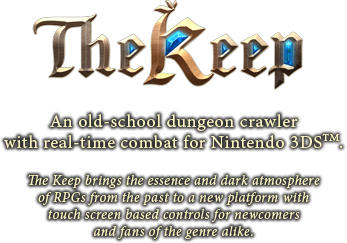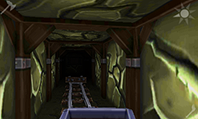The Keep, an old-school first person dungeon crawler with real-time combat exclusive for Nintendo 3DS™ handheld system is available in Nintendo eShop.
After the release of Inquisitor (which you can find on GoG and Steam) we said to ourselves that we will never make another RPG. Ever. If we knew back then that we will broke this promise one day, we would have tears in our eyes lying on the floor laughing.
In The Keep you will embark on a quest to explore caves and mines filled with monsters to slain and puzzles to solve underneath and surrounding tower of evil sorcerer. It won’t be easy, you will die. A lot!
It took us almost two years to get here, and we would like to share our new game with you.
Enjoy exploring, casting spells and bashing enemies with brutal combos.
Getting started
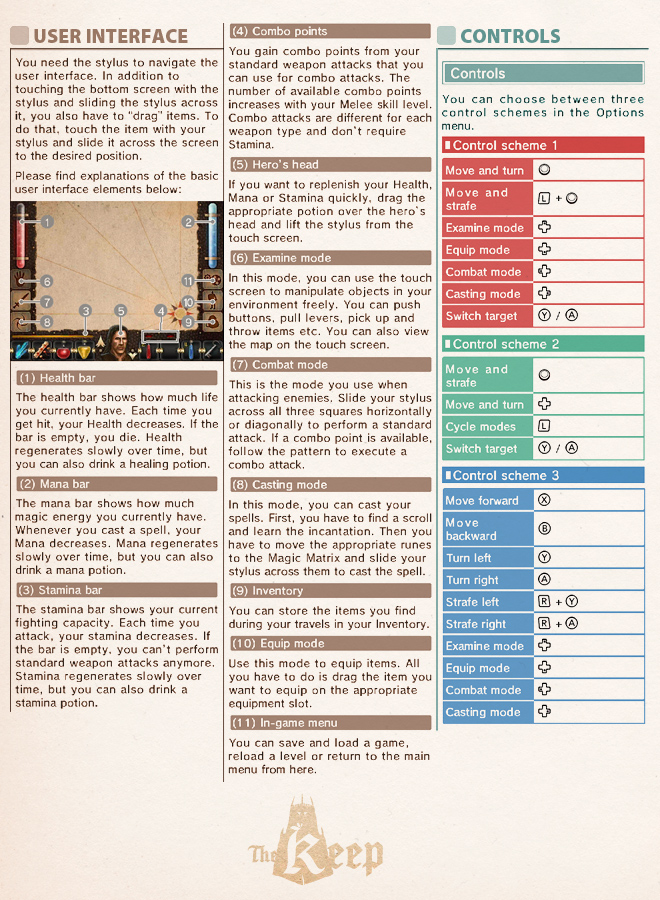
Reviews
| 90 | Darkain Arts Gamers | |
| Sep 12, 2014 | ||
This game is hands down one of the best eShop titles to come this year and is definitely one that you should pick up if you enjoy this type of game. You won’t regret it. | ||
| 90 | JugadoresEshop | |
| Sep 18, 2014 | ||
En definitiva, nos encontramos ante uno de los mejores juegos de la eShop en lo que llevamos de año, que hará delicias a los amantes de los RPG de vieja escuela. | ||
| 90 | BonusWeb | |
| Sep 12, 2014 | ||
Hra na hrdiny The Keep od Čechů je malý, vybroušený klenot... | ||
| 90 | Zing | |
| Sep 18, 2014 | ||
Pokud vlastníte 3DS a patříte mezi příznivce prastarých RPG a chcete si tu éru připomenout v modernějším pojetí, The Keep je bez debat sázka na jistotu. | ||
| 90 | Broken Joysticks | |
| Sep 11, 2014 | ||
The Keep is a breath of fresh air on the Nintendo 3DS eShop, a statement riddled with irony considering the setting of the game. The game brings the classic dungeon crawler role playing game genre and definitely hits all of the right notes. | ||
| 89 | Indian #87 | |
| Sep 21, 2014 | ||
| 85 | 3ds pedia | |
| Sep 29, 2014 | ||
Through the tiebreak between innovation and control difficulty, The Keep will keep you on your toes. As a dungeon-crawler, it’s once again not a game for everyone, but $12.99 worth superb voiced narration, dialogue, and the atmosphere. | ||
| 83 | Nintendojo | |
| Oct 07, 2014 | ||
The touch screen combat is intuitive, the difficulty makes every battle interesting, and the levels are expertly crafted by the developers at Cinemax Games. | ||
| 82 | 8WN | |
| Oct 01, 2014 | ||
The Keep is not a game for everyone. But if you have a hankering for a very specific type of RPG and don’t mind taking the time to learn some odd combat systems, The Keep might be just what you need. This game is destined to go down as one of the eShop’s greatest hidden gems. | ||
| 80 | Nintendo Life | |
| Sep 28, 2014 | ||
The Keep is not a manic rampage with 16 different flavours of battle axe exploding from slain enemies. Focused more on adventure than conquest, it hearkens back to the first-person dungeon crawlers of the ‘90s while adding a couple of fresh, touch-based elements. | ||
| 80 | SHIGERU REVIEWS | |
| Sep 12, 2014 | ||
... the last but not least my reason to say that this is the Darksouls for 3DS is because you will die A LOT, but if you save often and examine each enemy and its weakness you will triumph. | ||
| 80 | Hrej.cz | |
| Sep 21, 2014 | ||
Solidní krokovací dungeon, jenž dobře využívá možností 3DS při ovládání bojů a zejména magie. K dobru mu lze přičíst zábavné souboje a množství pastí i hádanek. | ||
| 80 | Games.cz | |
| Oct 03, 2014 | ||
Vzpomínka na staré dobré časy krokovacích dungeonů, která však není jen zábavou pro nostalgiky. Naopak, The Keep je chytlavý a exceluje především díky chytrému ovládání a skvělému systému kouzlení. | ||
| 80 | eShop Gurus | |
| Sep 14, 2014 | ||
... Of course there's a lot of things that could've been better about it, but in the end it's is an enjoyable little retro RPG to play on the go. I give this game 8 giant rats out of 10. | ||
| N/A | gert lush gaming | |
| Sep 24, 2014 | ||
Dungeon crawler fans will notice more and be more accommodating to its features whilst new players will initially struggle but eventually succumb to its charms. I am hoping for a sequel! Job well done. | ||
| 80 | TGBUS | |
| Oct 01, 2014 | ||
《The Keep》并不是一款玩家提着大斧冲进迷宫大杀特杀的游戏,它更多的强调探险,而不是征服。游戏将我们带回到了90年代的那种迷宫游戏,同时增加了一些全新的基于触屏的要素。游戏还有其他一些地方也十分具有现代气息:人物的自定义选项、即时存档、快速的库存系统等等。一旦玩家掌握了游戏规则和操作,就能感受到本作的特殊游戏体验了!老式迷宫探索类游戏的粉丝们,一定要感谢设计者们做出了这样一款具有新鲜气息的迷宫游戏! | ||
| 77 | Family Friendly Gaming | |
| Sep 30, 2014 | ||
The 3D effects in The Keep are spectacular. I felt like I was going to fall into the depth of the dungeon. The Keep is a game for thirteen and older only members of the family. Please keep that in mind. If your looking for an old school first person dungeon crawler on the 3DS/2DS then you need to look at The Keep. | ||
| 76 | TIERRAGAMER | |
| Sep 11, 2014 | ||
El apartado sonoro del juego es otra de las grandes cosas que tiene The Keep , durante nuestro recorrido por la torre las melodías están llenas de suspenso y emoción, por lo que podríamos encontrar a la vuelta de la esquina o en la siguiente habitación. | ||
| 75 | Sektor.sk | |
| Oct 03, 2014 | ||
Vzhľadom na pomer obsahu a ceny je The Keep výbornou kúpou. Aj bez toho by však bol hrou, po ktorej sa oplatí siahnuť. Dokáže vás vrátiť späť v čase. Ukáže vám, aké zábavné boli dungeon crawler hry a veľmi príjemne prekvapí. Svojou prístupnosťou dokáže presvedčiť aj úplne nových hráčov a tých skúsenejších zas osloví napríklad prepracovaným systémom rún a kúzlenia. Nejaké chyby určite má, no aj tak vás dokáže na 8 hodín príjemne zabaviť, takže nedostatky nakoniec ochotne prehliadnete. | ||
| N/A | 4 color rebellion | |
| Sep 25, 2014 | ||
The Keep is a solid dungeon crawler that does not hold your hand at any moment and keeps death lurking around every corner. The challenge presented to players is very enjoyable, with secrets and sidequests that make players explore every corner of the game. There is more than enough content here to keep you busy for several hours, and the perma-death option will appeal to veteran players who want to see what they’re really made off. | ||
| 75 | Nintendo World Report | |
| Sep 30, 2014 | ||
Even with its difficulty, The Keep is insanely well put together and really requires you to think about your every move. ... It might not be for everyone, but if you’re hankering for a good old-fashioned dungeon crawler, it’s a Nintendo 3DS eShop game worth checking out. | ||
| 73 | Middle of Nowhere Gaming | |
| Sep 17, 2014 | ||
My favorite part, by far, was the magic system. You literally have eminent domain on how you want to arrange your tokens, which tokens you use, and how to best use them. I might be a bit biased because I’m often the “magic guy” in RPGs, but regardless, it’s a nice spin to the magic skills system found in other RPGs. | ||
| 70 | GamersFTW | |
| Sep 12, 2014 | ||
... Old school brought up to modern times ... Overall, if you're looking for something to fill the time when you can't be playing something like Dark Souls then you're definitely going to enjoy this at least a little. | ||
| 70 | ESPAL3DS | |
| Oct 03, 2014 | ||
El sistema de hechizos puede que sea la parte más curiosa e ingeniosa del juego , puesto que deberemos personalizar nuestro panel rúnico con el que poder optar a los hechizos que queramos utilizar. | ||
| 70 | Miasto Gier | |
| Oct 12, 2014 | ||
The Keep to mała, ale udana próba przeniesienia mało popularnego dzisiaj gatunku na handhelda Nintendo. Dobrze odnajduje się w środowisku japońskiej konsoli i sama w sobie jest przyjemną pozycją. | ||
| N/A | Gamers Global | |
| Sep 28, 2014 | ||
The Keep ist eine gelungene Hommage an seine offensichtlichen Vorbilder und portiert das Gefühl des einsamen Kämpfers in den dunklen Katakomben gut. Der Rollenspielaspekt mit lediglich drei steigerbaren Attributen ist sehr simpel geraten, aber dafür überzeugt das Kampfsystem. Die Touch-Bedienung geht flott von der Hand und nutzt beide Bildschirme des Handhelds sinnvoll aus. Die etwa zehnstündige Spielzeit geht in Anbetracht des geringen Preises und des Gebotenen vollkommen in Ordnung. Grafik und Musik passen zum düsteren Szenario, sodass Genrefreunde bedenkenlos zugreifen können. | ||
| N/A | 8bit Ninja | |
| Sep 21, 2014 | ||
In vielen Belangen fühlt sich das Spiel somit konsequent auf einen sehr speziellen Retro-Geschmack zugescheidert an, den es mit authentischen Elementen gradlinig bedient. | ||
| 65 | Pure Nintendo | |
| Sep 23, 2014 | ||
The main game is actually quite lengthy and for that I’d say its worth the $12.99. Just remember you wont get very far unless you have some patience, or you are a legendary dungeon crawling master! Good luck. | ||
| 65 | Gamesite.sk | |
| Sep 26, 2014 | ||
... výborný systém magických rún ... | ||
| 60 | ATOTHEJ the Gamer | |
| Sep 20, 2014 | ||
... I also enjoyed the graphics of the game; they are overall pretty detailed and in certain areas very defined. The game also looks great with even 3D turned up to its highest setting. I love 3DS games with subtle yet interesting color schemes, and this game is a perfect example of such. | ||
| 59 | Wii's World | |
| Sep 13, 2014 | ||
It isn't that The Keep is a 'bad' game by any means. It's just that it's an acquired taste. Sadly for me, these dungeons just didn't taste that sweet. | ||
| 50 | Nintendo Enthusiast | |
| Sep 14, 2014 | ||
Graphically speaking, the game is pretty solid. The environements, although a bit drab at times, all are nicely detailed. Magic spells have nice effects and all of the enemies look solid with nice characteristics. Everything looks as it should and the 3D effect, while subtle, is done in a non-invasive way and feels natural. It helps suck you into the game and get lost in all the lore as you explore the world and the creatures within it. | ||
And there are also reviews we are not really proud of. Mainly from reviews which don't like dungeon crawlers at all. :) Show rest of reviews anyway...
An old-school dungeon crawler with real-time combat.
Storyline
Many have been mesmerized by the blue depths of the Crystals. Those who tried to control them became their slaves. The weak were killed and the strong broken. With ancient knowledge of magic rediscovered old terrors found their way into the Realm and a new nefarious wizard came into being.
While the Council hides behind thick stone walls and ignores the Darkness sweeping across the Realm a young warrior comes to face the wizard. He is certainly not the first one to do so ...
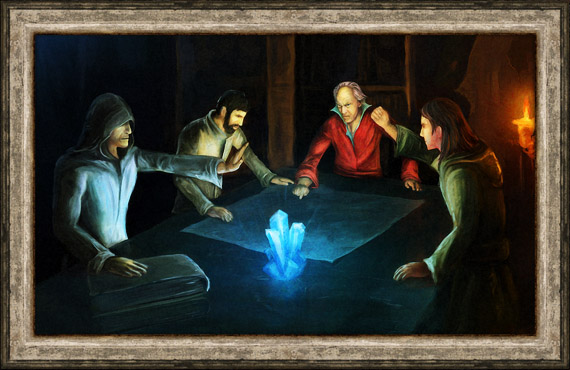
Enter the Keep as an unsung hero on a quest to destroy the nefarious wizard Watrys. Explore the subterranean depths in this first-person dungeon crawler featuring real-time combat, a unique rune magic system, exploration, and puzzle solving. This game will awaken memories of what made old-school RPG dungeons so much fun to play while you fight, hunt for hidden treasures, and avoid deadly traps. Get to know your enemies, find their weaknesses, and crush them. Experiment with magic to discover powerful spells. Only the strongest will survive.
To defeat the seemingly undefeatable Watrys, you will need to level up your character and find powerful armor and weapons. The game controls were designed with a stylus in mind so mastering both sword and magic is a fun and intuitive experience.

Do you have what it takes to stand against such evil?
Then don’t procrastinate and enter. The Keep awaits you ...
Features
- An old-school first-person dungeon crawler with a modern twist.
- Exploring and puzzle solving—the caves and dungeons are full of surprises. There will be deadly traps, elaborate mechanisms guarding secret passages, trapdoors and treasures with powerful weapons and supplies.
- Real-time combat—a battle against enemies with a gesture based combat, but swiping the stylus horizontally or diagonally is not enough. Defeating enemies means that you have to break their defences hitting the upper or lower body or focusing on their head. Every enemy requires different strategy and every weapon class offers unique combos.
- Rune magic—utilising touch screen you can rearrange runes on a 5×4 board and then chain them together to cast powerful elemental magic (Fire, Ice or Lightning) with the stylus. Runes are scarce but there are a lot of spells, so be careful to pick the right combinations.
- 3 difficulty. The Keep will offer something for newbies in the genre, seasoned adventures and for those who like to tackle with proper challenge—every difficulty level will have a Permadeath option.
- A save anywhere option
- Captivating soundtrack and stereoscopic 3D graphics
-
English voiceovers with localized in-game text to six languages – US (English, Canadian French, Mexican Spanish, Brazilian Portuguese), EU (English, German, French, Spanish, Italian)

Basics

Level
You gain level experience from killing enemies, rescuing children and finding exits.Examine mode
In this mode, you can use the touch screen to manipulate objects in your environment freely. You can push buttons, pull levers, pick up and throw items etc. You can also view the map on the touch screen.Combat mode
This is the mode you use when attacking enemies. Slide your stylus across all three squares horizontally or diagonally to perform a standard attack. If a combo point is available, follow the pattern to execute a combo attack.Casting mode
In this mode, you can cast your spells. First, you have to find a scroll and learn the incantation. Then you have to move the appropriate runes to the Magic Matrix and slide your stylus across them to cast the spell.Equip mode
Use this mode to equip items. All you have to do is drag the item you want to equip on the appropriate equipment slot.Hero’s head
If you want to replenish your Health, Mana or Stamina quickly, drag the appropriate potion over the hero’s head and lift the stylus from the touch screen.Health bar
The health bar shows how much life you currently have. Each time you get hit, your Health decreases. If the bar is empty, you die. Health regenerates slowly over time, but you can also drink a healing potion.Combat
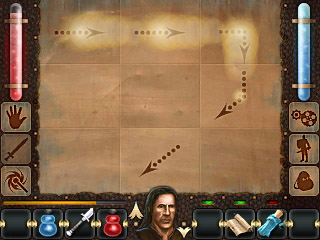
Combat mode
This is the mode you use when attacking enemies. Slide your stylus across all three squares horizontally or diagonally to perform a standard attack. If a combo point is available, follow the pattern to execute a combo attack.Melee skill
Melee skill increases your chance to hit with a melee attack.Strength attribute
Strength determines your Health and the power of your attacks.Dexterity attribute
Dexterity determines your Stamina and allows you to regenerate Health faster.Stamina bar
The stamina bar shows your current fighting capacity. Each time you attack, your Stamina decreases. If the bar is empty, you can’t perform standard weapon attacks anymore. Stamina regenerates slowly over time, but you can also drink a stamina potion.Combo points
You gain combo points from your standard weapon attacks that you can use for combo attacks. The number of available combo points increases with your Melee skill level. Combo attacks are different for each weapon type and don’t require Stamina.Basic attack
Available with any weapon or a torch equiped or even without any weapon. | Lower hitAn attack aimed at the lower hit zone. |  | Center hitAn attack aimed at the center hit zone. |
|||
 | High hitAn attack aimed at the high hit zone. |  | Long hitA hit that strikes all hit zones. |
|||
Combos
 | Repelling StrikeA resolute attack aimed at the lower hit zone. Required a dagger and 1 combo point. |  | Heavy StrikeA massive strike that strikes all hit zones. It deals twice as much damage when the enemy is at full health. It also increases your critical hit chance by 25%. Required a dagger and 2 combo points. |
|||
 | Bold ThrustA thrust that strikes the center hit zone once and the high hit zone twice. It also increases your critical hit chance by 25%. Required a dagger and 3 combo points. |  | Carving LessonAn elaborate attack that strikes all hit zones. It also increases your critical hit chance by 50%. Required a dagger and 4 combo points. |
|||
 | Downward SlashA forceful blow that strikes all hit zones. It also increases your critical hit chance by 50%. Required a sword and 1 combo point. |  | Vampire FangsThis attack drains the life energy from your opponent and may restore a small amount of your Health. Required a sword and 2 combo points. |
|||
 | Precise CutThis attack hits the target three times. It deals twice as much damage when the enemy is at full health. Required a sword and 3 combo points. |  | Avenger’s SwingThis legendary attack stuns its target. Required a sword and 4 combo points. |
|||
 | Aggressive SwipeThis powerful swipe strikes both the high and the center hit zone. Required an axe and 1 combo point. |  | Grounding StrikeThis attack deals damage and has a chance to stun the target. Required an axe and 2 combo points. |
|||
 | Berserker BlowThis violent blow critically hits its target if the target is below 50% Health. Required an axe and 3 combo points. |  | Revenge StrikeThis complex strike deals damage to your enemy and restores some of your Health. Required an axe and 4 combo points. |
|||
Spellcasting

Casting mode
In this mode, you can cast your spells. First, you have to find a scroll and learn the incantation. Then you have to move the appropriate runes to the Magic Matrix and slide your stylus across them to cast the spell.Spellcasting skill
Spellcasting increases your chance to hit with a spell.Intelligence attribute
Intelligence determines your Mana and the power of your spells.Mana bar
The mana bar shows how much magic energy you currently have. Whenever you cast a spell, your Mana decreases. Mana regenerates slowly over time, but you can also drink a mana potion.Scrolls
Scroll of HealingThis spell restores 25 Health. | Scroll of CureRestores 4 Health every 3 seconds for 30 seconds. |
|||||
Scroll of TransmutationThis spell converts some of your Health to Mana. Use it at your own risk. | Scroll of SilenceSilences your target and prevents it from casting spells for 9 seconds. |
|||||
Scroll of StunStuns the target for 7 seconds. | Scroll of FireballHurls a fiery ball that deals 15 to 25 fire damage. Some enemies are more vulnerable to fire while others are immune to this element. |
|||||
Scroll of FireblastHurls a fiery ball that deals 20 to 40 fire damage instantly and additional fire damage over 10 seconds. | Scroll of BurningDeals 9 fire damage every 3 seconds for 12 seconds. |
|||||
Scroll of Fire FieldDeals 9 fire damage to everyone on a field over 9 seconds. | Scroll of ConcentrationDecreases your Health by -30 and increases your Intelligence by 10 for 60 seconds. |
|||||
Scroll of Fire WallCreates a fiery wall that deals 20 to 65 fire damage to all enemies in front of you. | Scroll of FreezeThis spell freezes an enemy for 5 seconds and deals 8 to 18 cold damage. |
|||||
Scroll of FrostboltThis spell launches a bolt of frost at your enemy, causing 15 to 30 cold damage. | Scroll of FreezeballHurls a ball of frost at your enemy that deals 20 to 35 cold damage. It has a 25% chance to freeze your target. |
|||||
Scroll of Frost FieldDeep-freezes a target field for 8 seconds. | Scroll of Ice ShieldEncases you in a block of ice and protects you from all physical attacks and spells for 15 seconds. You cannot attack or cast spells for the duration of this spell. |
|||||
Scroll of GaleCreates a storm that deals 12 lightning damage every 4 seconds to everyone on a field over 12 seconds. Deals 75% more damage to frozen enemies. | Scroll of Lightning StrikeInstantly deals 10 to 25 lightning damage to an enemy target. Deals 75% more damage to a frozen enemy. |
|||||
Scroll of ThunderInstantly deals 13 to 27 lightning damage to an enemy target and has a 25% chance to stun it. Deals 75% more damage to a frozen enemy. | Scroll of ImmunityProtects you from all spells for 12 seconds. |
|||||
Scroll of LightCreates an aura of light around you for 180 seconds. | CrystalAll runes contain a piece of magic crystal. You can improve any fire, frost or lightning spell by adding a crystal to the incantation. |
THE KEEP is a Nintendo eShop game available for Nintendo 3DS™ and Nintendo 3DS™ XL. Nintendo 3DS is a trademark of Nintendo. © 2011 Nintendo. Wireless broadband Internet access required for online features. For more info, go to support.nintendo.com. For more information about the 3D feature of Nintendo 3DS, please visit the official website at nintendo3ds.co.uk